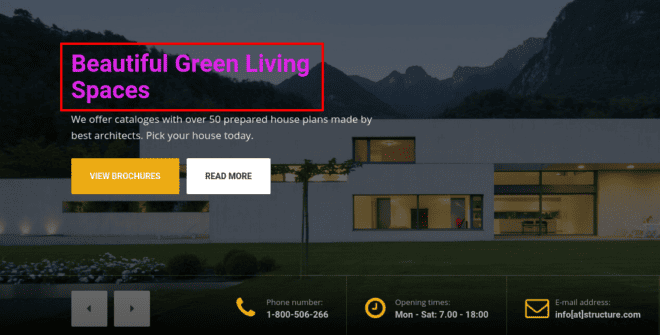
Slider text or title color can be changed with custom CSS. Please insert the following code in Customize > Additional CSS:
.jumbotron-content__title h1 {color: black;}
You can also add the media rule to only target devices that are wider than 992px:
@media (min-width: 992px) {
.jumbotron-content__title h1 {color: black;}
}
The above code only applies if you’re using LegalPress or RepairPress themes. If you are using other themes, please read on.
If you’re using StructurePress, CargoPress, Auto, MentalPress or Beauty, the code to insert is:
.jumbotron-content__title {color: black;}
And if you’re using BuildPress:
.jumbotron__title h1 {color: black;}
Shaka:
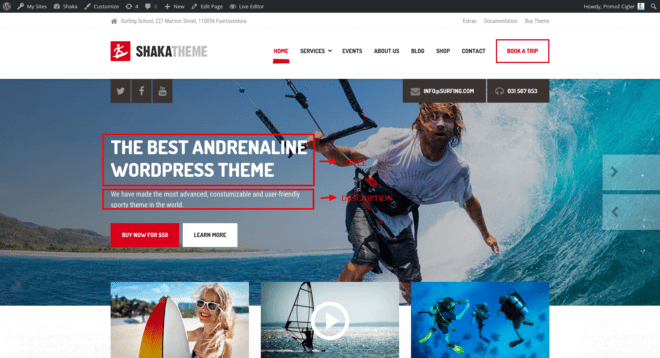
Title:
.pt-slick-carousel__content-title {color: black;}
Description:
.pt-slick-carousel__content-description {color: black;}
Adrenaline:
Title:
.pt-slick-carousel__content-title {color: black;}
Description:
.pt-slick-carousel__content-container {color: black;}
You can, of course, insert any color of your choice.
