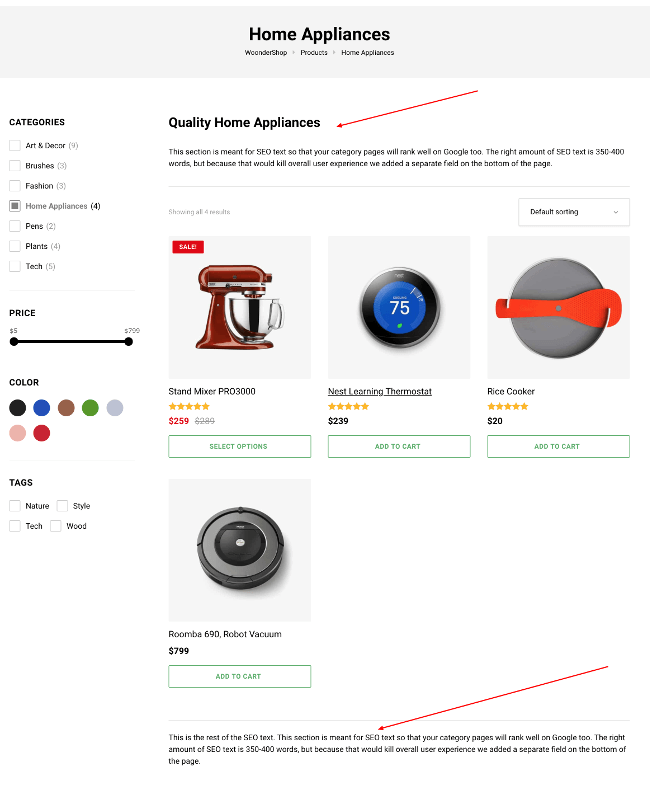WooCommerce product category pages are not very customizable as they only display the products in that specific category and that’s pretty much it. That’s why we added two description text areas with editor capabilities in our WoonderShop WooCommerce theme. You will be able to add banners, text or anything you want to the category pages, by using the WordPress visual or text editor.
You can find these description editors in Products > Categories, by editing or creating a new product category. You will see the Description above and Description below editor. The above one will be displayed above the product catalog and the below one will be displayed below the product catalog of specific product category.
For example, the description above can be used for a category specific banner or some intro text, while the description below can be used for SEO text (Google loves content and extra text could potentially rank your product category page higher).
An example of how a banner looks like in the description above can be seen on this category page. And an example of how text looks like in above and below description can be seen on this category page.