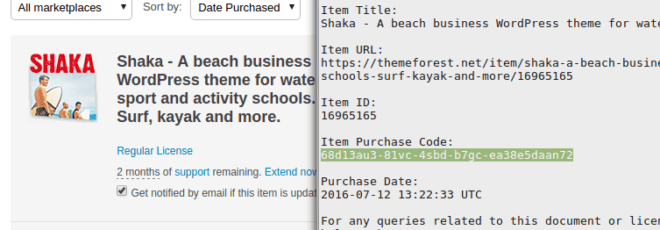ThemeForest
To find the purchase code on ThemeForest, you should log into your ThemeForest account and navigate to the Downloads page.
Find the theme you want to retrieve the purchase code for and click on the Downloads button and select Licence certificate & purchase code (text):
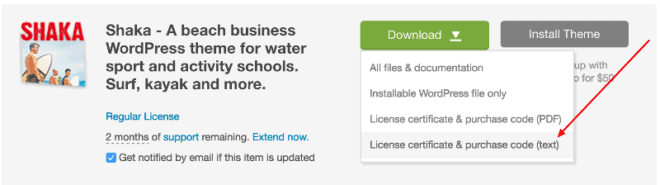
This will download a text file with the purchase code in it. So just open the text file and you will find the purchase code: