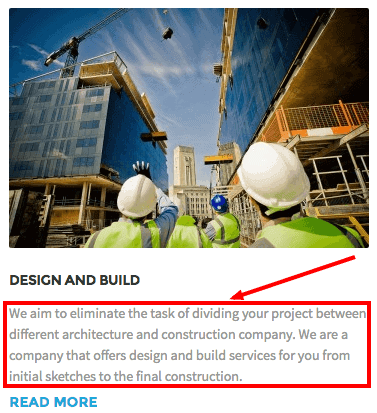Featured page widget can be used in the majority of our themes: BuildPress, MentalPress, CargoPress, LegalPress and all newer themes. In each theme, the widget has a slightly different design, but it always has the text block.
To change the Featured page widget text length you will have to change some code in the theme. Let’s take a look at how to change the length of the text in each theme.
BuildPress
Edit the file: inc/widgets/widget-featured-page.php and find these two lines and change the values to your liking:
const INLINE_EXCERPT = 60;
const BLOCK_EXCERPT = 240;MentalPress
In this theme, you will have to edit the numbers in the ProteusWidgets plugin. Edit the file: wp-content/plugins/proteuswidgets/widget-featured-page.php and change these values to your liking:
const INLINE_EXCERPT = 60;
const BLOCK_EXCERPT = 240;CargoPress, LegalPress, RepairPress, StructurePress and all newer themes
Paste this code at the end of your functions.php file and change the lengths to your liking:
function custom_featured_page_widget_excerpt_lengths( $excerpt_lengths ) {
$excerpt_lengths['inline_excerpt'] = 60;
$excerpt_lengths['block_excerpt'] = 240;
return $excerpt_lengths;
}
add_filter( 'pw/featured_page_excerpt_lengths', 'custom_featured_page_widget_excerpt_lengths', 30 );Note: when you update the theme, these changes will get overwritten.
If you’re looking for a way to change the featured images sizes displayed by the Featured Page widget, we have a guide for that as well.