Page Builder by SiteOrigin, used by our themes, allows you to easily duplicate entire page layouts. This speeds up your work, especially if you have multiple pages with identical or similar layouts.
In order to make a copy of an existing page layout created with Page Builder, follow these steps:
- Create a new page (or post or any other post type)
- Click on the Layouts button:
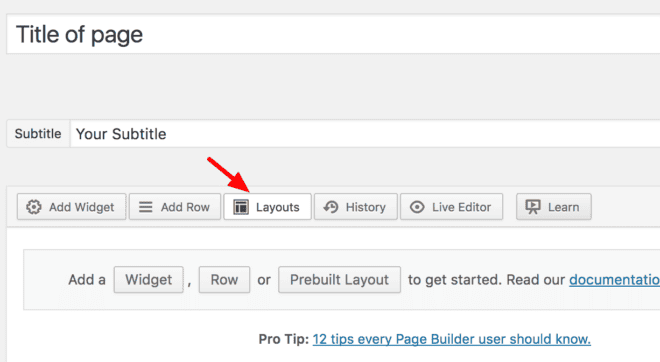
- Select the page layout you want to insert and click on the Insert button:
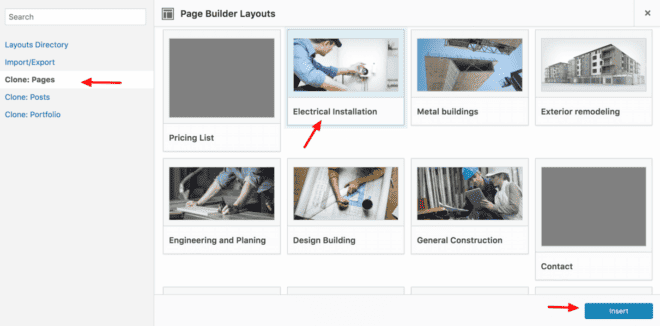
In the last step, you will be asked if you want to replace the current layout (which is blank if you have created a new page), prepend it, or append it.
