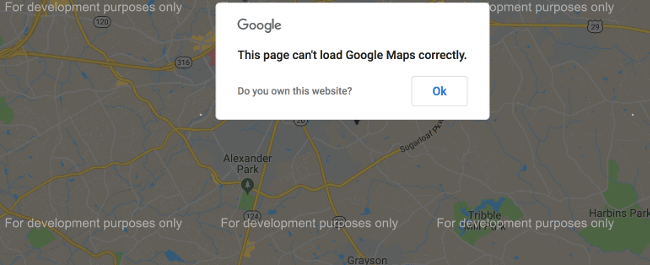
More information on this change can be found on the official Google page.
Is the Google Maps widget not working on your site anymore? Is something like this popping up:
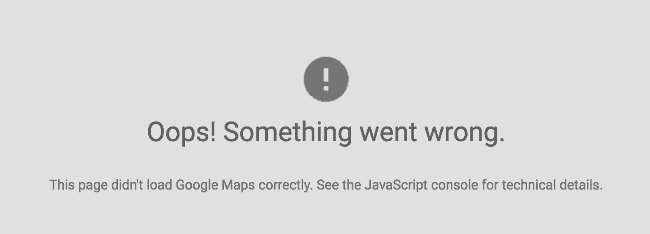
Google recently changed the way that Google Maps works. Since June 22, 2016, they do not allow map requests without an API key, so that’s why the maps stopped working.
How to fix this?
1. You should get a Google Maps API key from this URL.
2. Update your theme to the latest version:
– Setup automatic updates or
– Manually update the theme.
3.a. Go to Appearance -> Customizer -> Theme Options -> Other and input your Google Maps API key, that you generated in the first step.
3.b. In older themes, this Google Maps API key option is located in: Appearance -> Customizer -> Contact Page.
3.c. Newer themes: StructurePress, Beauty, Auto, Bolts, Shaka, Adrenaline, ConsultPress, MedicPress… do not use our custom Google Maps widget, but instead they use the SiteOrigin Google Maps widget in which you should add the Google Maps API key as well.
If the theme you are using is an older theme and does not have a Google API key setting in the theme, please edit the functions.php file in the theme folder and find this url:
‘//maps.google.com/maps/api/js’
And change it to:
‘//maps.google.com/maps/api/js?key=YOUR_API_KEY_GOES_HERE‘
More info on why Google decided to do this can be found here.
