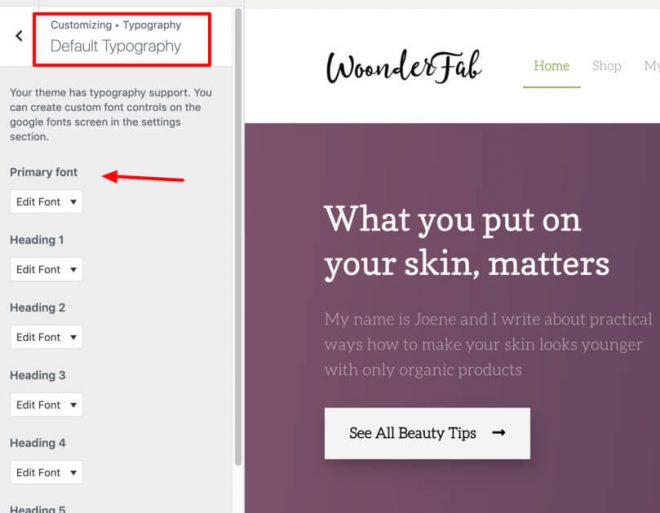In the WoonderShop WooCommerce theme we have provided a tight integration with a powerful and free plugin called Easy Google Fonts. Once installing a plugin, the defaults plugin settings in the customizer will work out of the box.
You will be able to change the primary font, secondary font and control all the fonts for individual heading tags – <h1> to <h6>.
Optionally, if you will use different fonts altogether, you can also turn off loading the theme’s default fonts and therefore improve the performance of the page loading in Other -> Load theme’s Google Fonts?