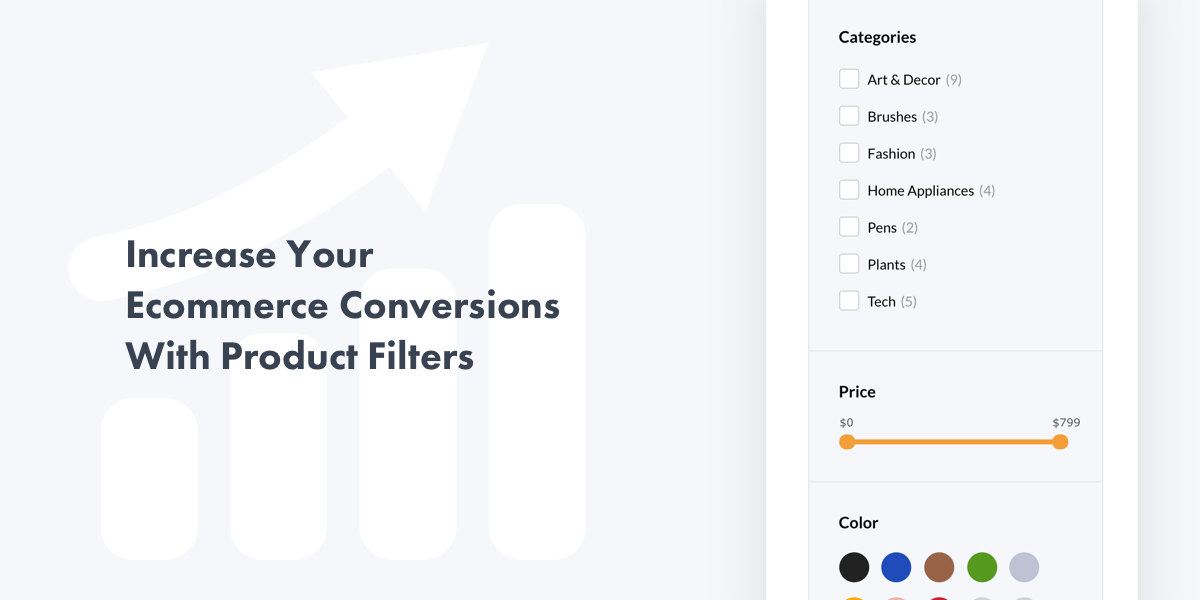Are you looking for a way to improve your online store’s interface and boost sales? Is it possible that you’re either missing product filters, or the filters on your current store aren’t optimized properly?
Product filters are an essential part of guiding your customers throughout your store. The filters also help out with things like SEO, store expansion, and increasing sales. If you’re not currently using product filters, we’ll show you how to get started. If you feel like your filters could use some improvement, we’re here for that as well.
Why Your Online Store Needs Product Filters
- The competitive advantage – According to a Baymard Institute study, only 16% of websites offer good filtering experiences (with logical filters and a balanced design). This means that your company has a chance to make your user experience stand out from the majority of online stores.
- Rapid browsing – With filtering options like brands, sizes, customer ratings, and more, your users have more of a roadmap to find the products they need. Sometimes the search bar does the trick, but customers are bound to look for a filtering tool at some point in the shopping process.
- Search engine optimization – Google monitors how quickly and easily your customers move around your site. It also takes filters into consideration, since the filters serve as a map for those customers. Since bounce and abandonment rates usually decrease with filters, Google will most likely notice this.
- The potential for more products – Running a store with 10 products doesn’t really require the use of filters. We still recommend some basic filtering tools, but you can generally highlight all of those items in a gallery without any problems. However, filters give you the opportunity to expand your product collection and potentially make more money.
- You can highlight certain product groups – Maybe your store sells products where the brand name is important to customers. For instance, many people buy sunglasses like Ray-Ban or Oakley. With filters, you’re able to put those brands upfront, before offering options like style or color.
Best Practices for eCommerce Product Filters
As mentioned earlier, the majority of eCommerce stores don’t have good filtering experiences. This doesn’t necessarily mean that filtering is non-existent on those sites, but rather that the filtering isn’t the best it can be.
So, let’s walk through a list of best practices to ensure that your website not only implements product filters, but does it in a way that increases conversions.
Find the Most Important Filters and Put them at the Top
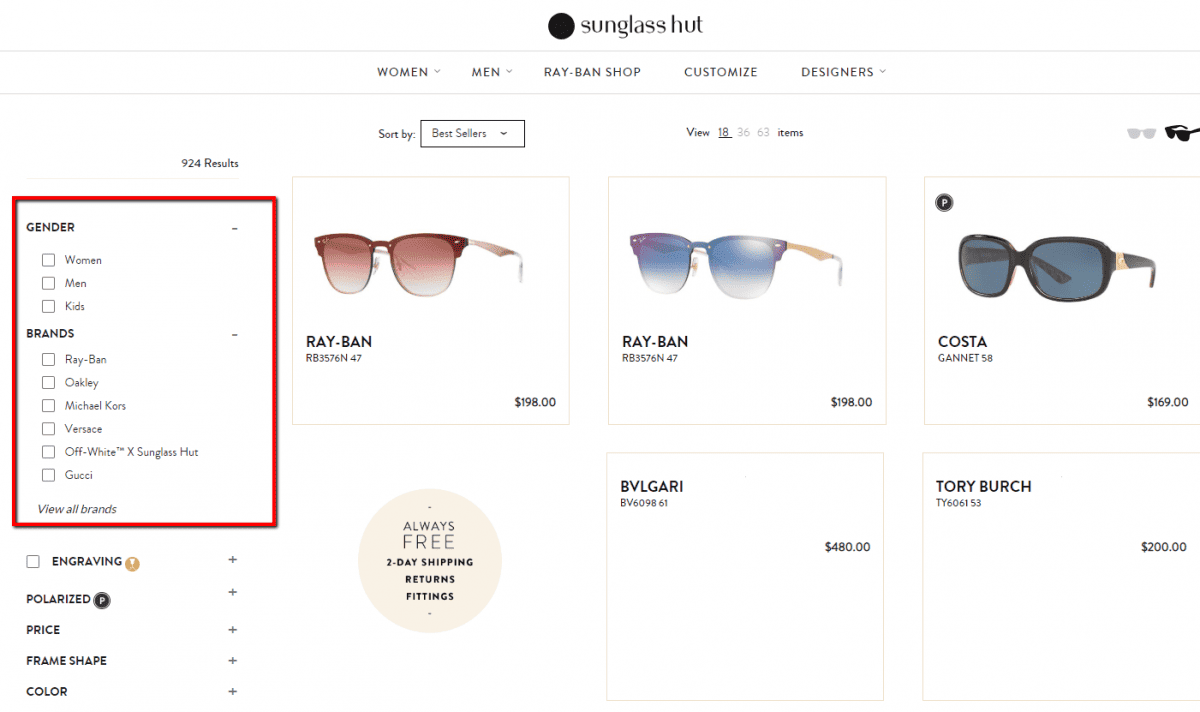
Sometimes certain product filters are highly important to the user. For example, when searching for a camera, it’s likely the customer is interested in a certain type of camera like a DSLR or mirrorless camera. The same can be said for one of our previous examples, where some industries thrive based on certain brands. Computer shoppers might be more interested in seeing Apple products before narrowing the filters down to color or storage space.
It’s important to figure out what your customers see as the most important product features and turn these into the highlighted filters. Then, you place those filters at the top of the filter section so it’s clear to the user that you’re giving them that option first.
Make Sure Users Can Select Multiple Filter Values
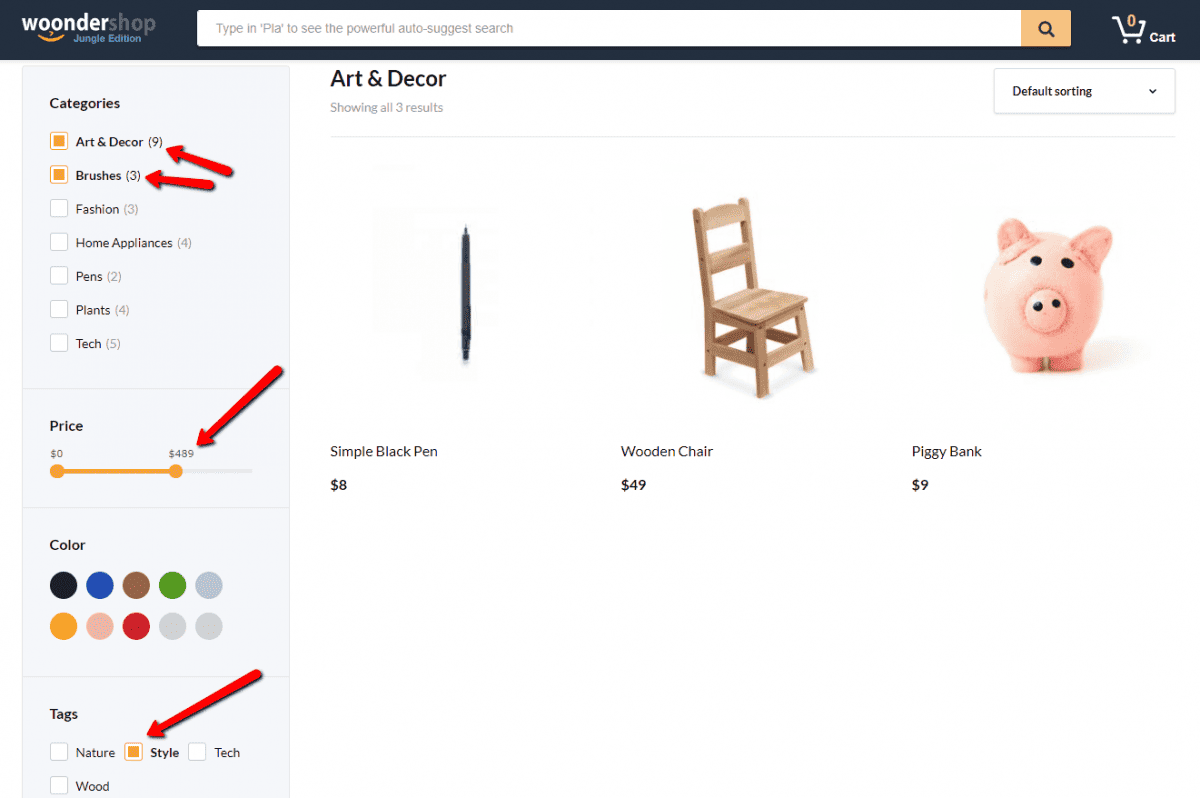
Have you ever been browsing around an online store only to find that you can’t select multiple filters? Surprisingly, this happens quite often, and it makes no sense, considering people want to add multiple filters to find the perfect product.
Let’s say you run an online clothing store. A customer comes to your shop and filters to t-shirts. If you don’t allow for multiple filter values, they’re then stuck scrolling through the hundreds or thousands of t-shirts that aren’t relevant to their own search.
With multiple product filter selections, the customer can specify that she only wants women’s t-shirts that are red and under $20. That’s a much happier customer who’s more likely to buy something from your store.
Consider Relevant Themes for Some Filters
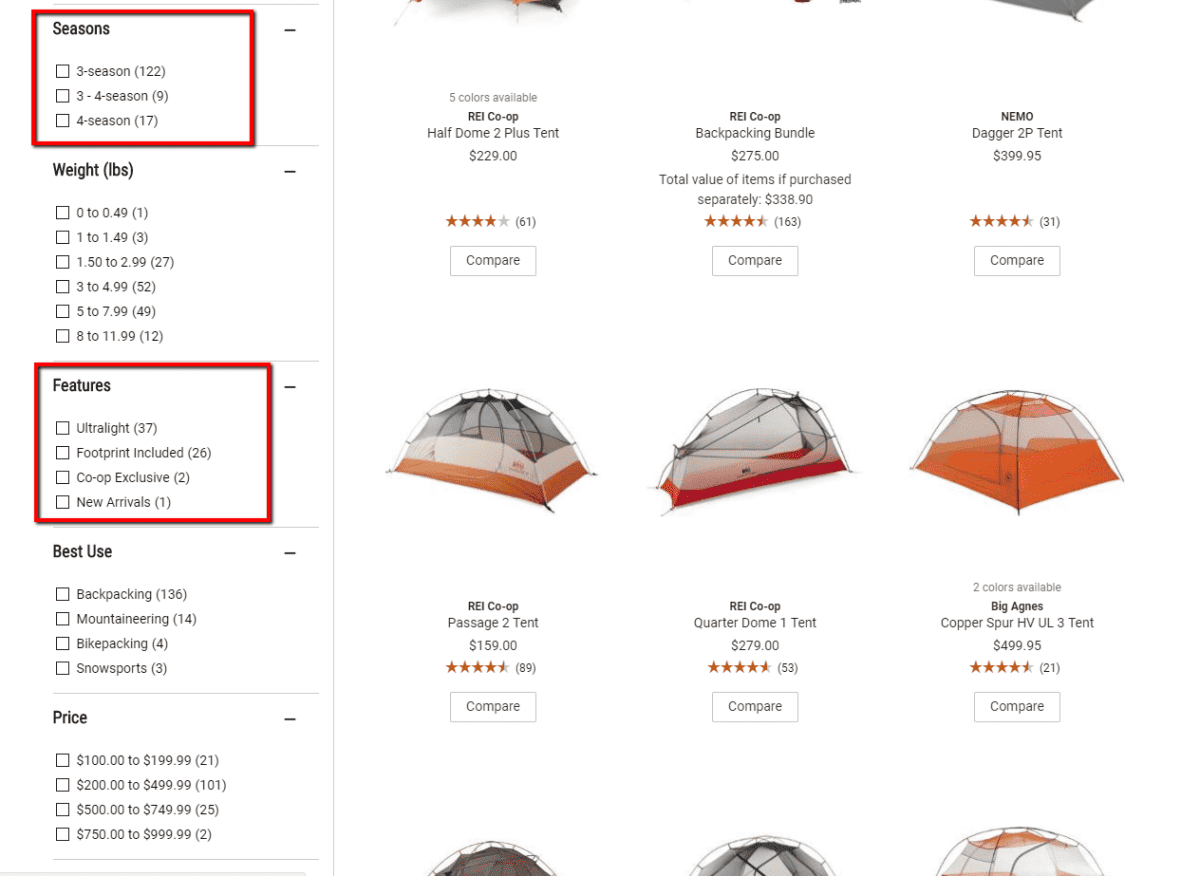
This is one of the less common filtering practices, but it’s a great way to stand out from the competition and show that you know what your customers are interested in.
We’re all used to the standard filters like brand, size, color, and style, but what about including some themes that intrigue your customers and get them thinking about the uses of your products.
We’ve seen the idea of themes used on several outfitter stores, where they offer themed filters such as “For Camping in Cold Weather,” “Rain Essentials,” and “Lightweight Hiking Boots.”
These filters have been shown to boost sales because they mimic the themes you can ask about when walking into a physical retail store. When a customer walks into REI (outdoor gear shop), they can find a sales rep and ask which sleeping bags are good for cold weather, or maybe what types of items are needed for when it rains in the wilderness. Physical retail still has many advantages over shopping online, but with thematic filters, you can bridge that gap.
Show the Applied Filters in Multiple Locations
Filters are generally shown on the left or towards the top of the search page. However, sometimes customers have trouble finding the selected filters to jump back a step or add more. It’s also common for users to review their filters to see if everything is how they want it.
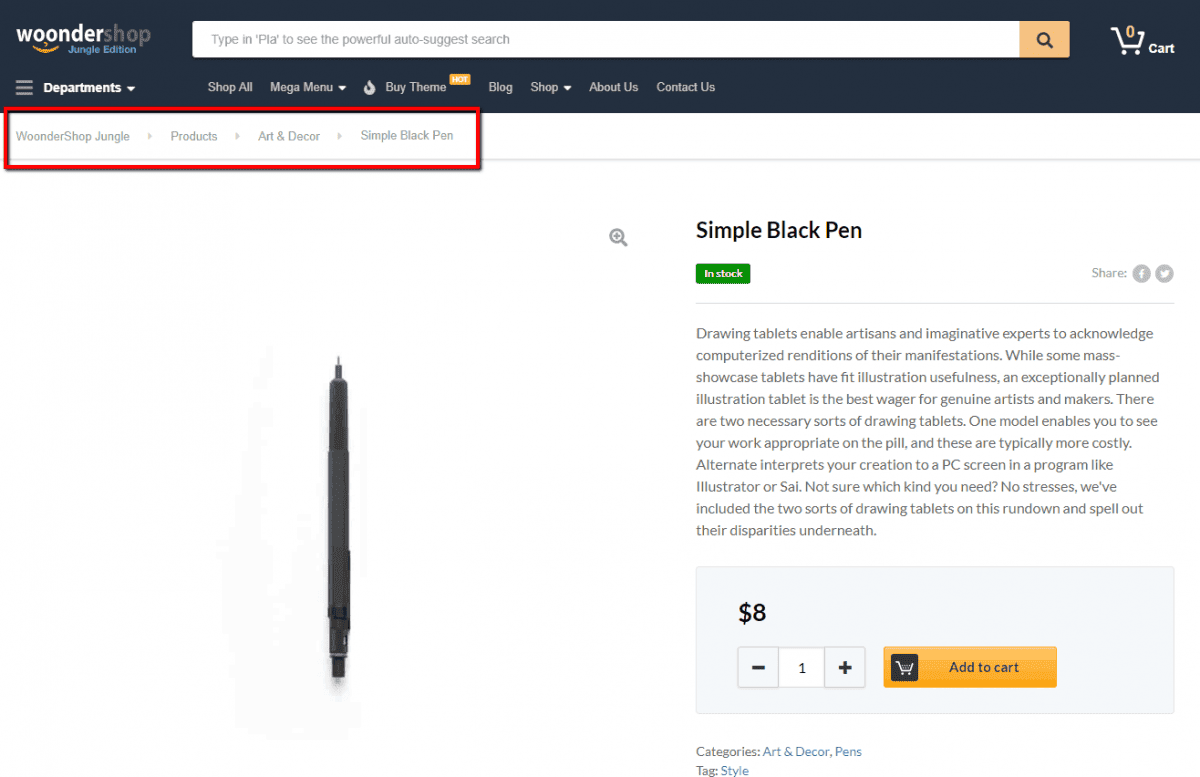
Therefore, it’s your job to ensure that those filters can be found at a moment’s notice. That’s why we recommend revealing the filters in multiple locations, whether its a summary of those filters in the sidebar or simple breadcrumbs at the top of the page.
Shorten Filter Lists With Too Many Items
As your site grows, so will your number of collections and filters. A long list of filters is not only unpleasing the eye, but it confuses customers who might not be interested in some of the filters with long lists.
Take brands for example. A snowboarding shop sells apparel, snowboards, and extra gear, much of which comes from the same manufacturers. However, there are dozens of snowboarding outwear brands such as Burton, Aperture, and DC.
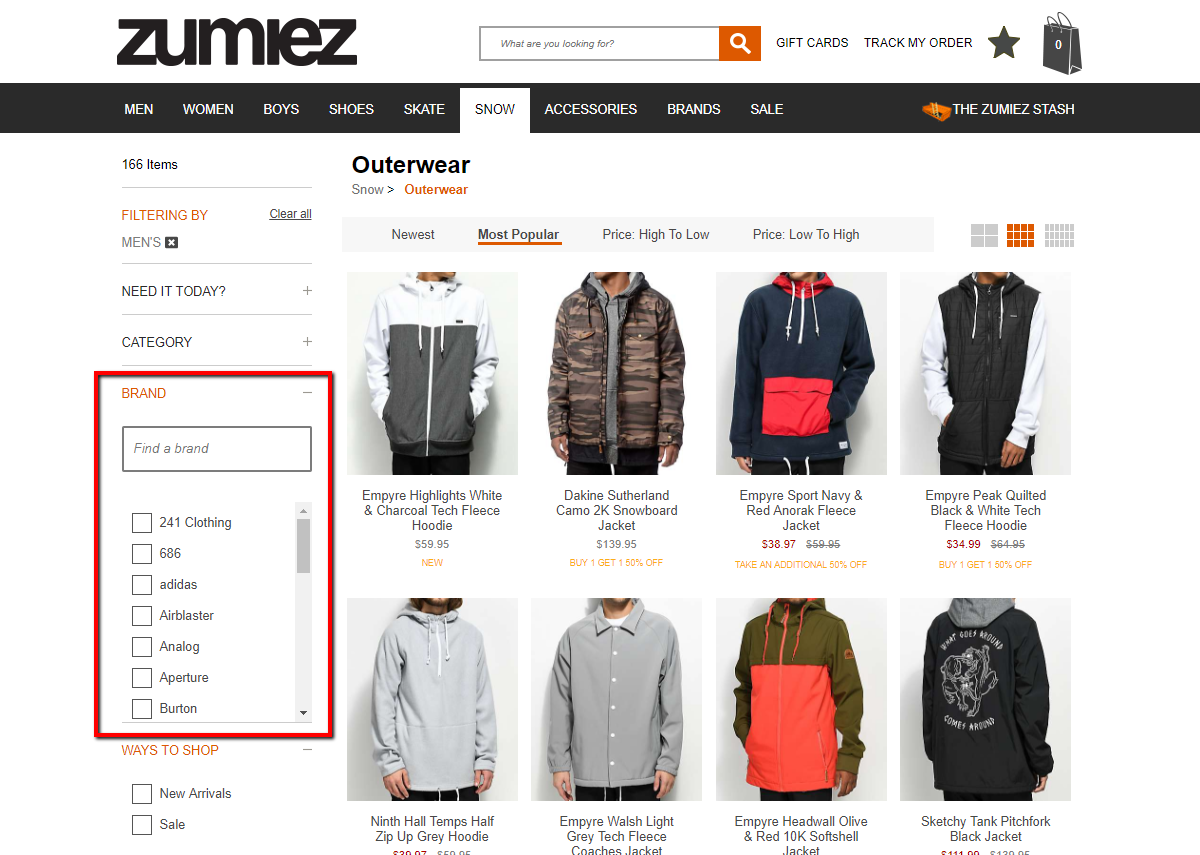
Instead of showing the entire list to your customers, it’s best to truncate your list (by showing a More button) or to include a scroll feature for seeing additional brands. We also like the way Zumiez has it configured, where the user can either scroll down the list or type in a brand in the search bar.
Include Filters Specific to Each Product Category
The basic product filters like user ratings, brand, and pricing work fine. They’re bound to improve your filtering, but the average consumer is more interested in filtering based on product category-specific filters.
In an online store that sells TVs, this might include filters for smart TVs, curved TVs, or outdoor TVs. A store selling washers and dryers might provide filters for top-loading washers, electric units, and dryer accessories.
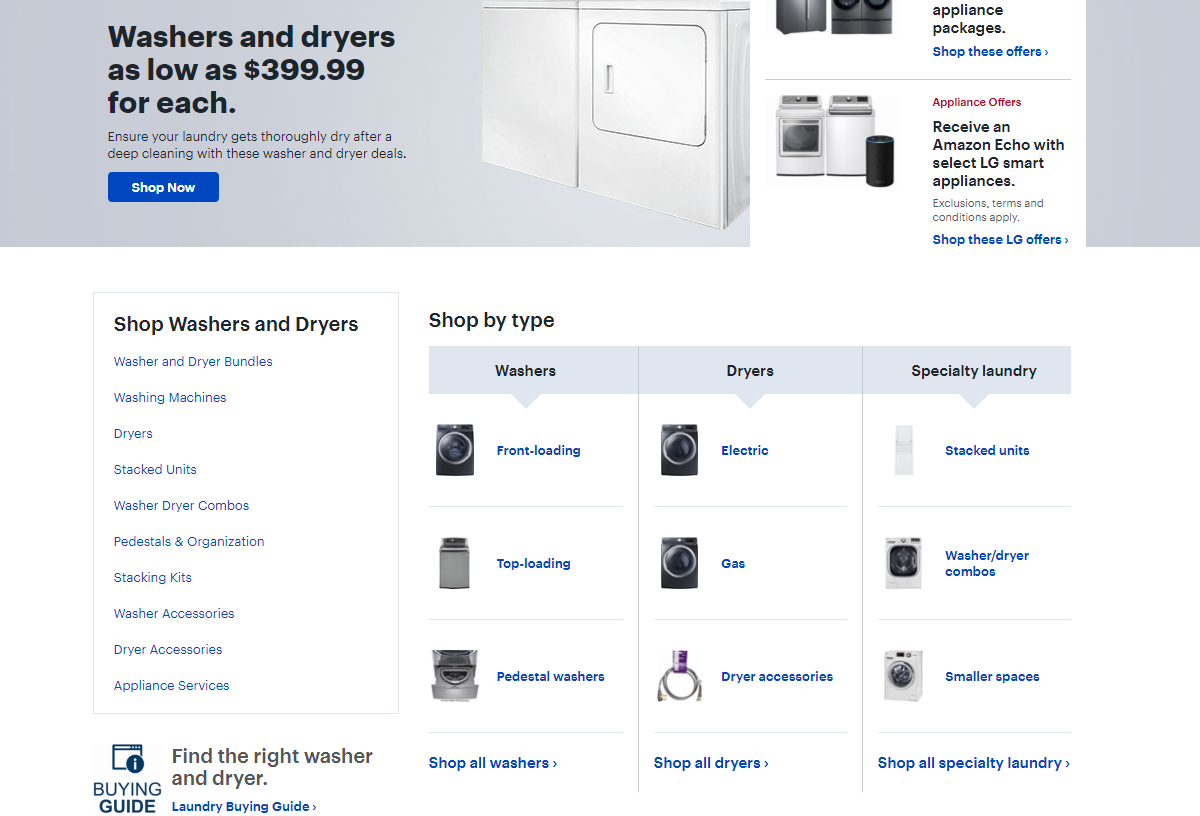
It’s these types of products filters that make the search experience more rapid and relevant to the consumer. Think about it. If you were to walk into a dealership to buy a car, you’d expect to learn about the pricing and brand in just a few seconds. But the real analysis comes into play when you begin asking the salesperson about specifics, like the wheels, safety testing, and heated seats.
Make Sure Your Filter Results Show Up Fast
This has a lot to do with the WordPress theme or the filtering plugin being used. Quite simply, sometimes filtering tools aren’t coded well and they take too much time to load for your customers. This is a huge waste of time for the user, so it’s important to run speed tests for your filters by testing them out frequently and asking your testers how they feel about the speed.
How to Implement Product Filters
You can install product filters on your store using a few methods. A heavy majority of eCommerce stores on WordPress use the WooCommerce plugin for turning a website into an online store. Therefore, you know that the store has the capability to implement product filters either before or after you start developing the website.
The two main options for ensuring your online store provides product filters for customers include:
Finding a WooCommerce theme with product filters already included.
or
Taking your current online store and installing a plugin that offers product filters.
Let’s walk through how each of these simple methods works:
Locating a WooCommerce Theme with Product Filters
This is the ideal solution if you’re starting a brand new online store. Many premium WordPress themes for eCommerce are made specifically for WooCommerce. In addition, some of them already have detailed product filtering features included–the best of which allow for customizing your own filters.
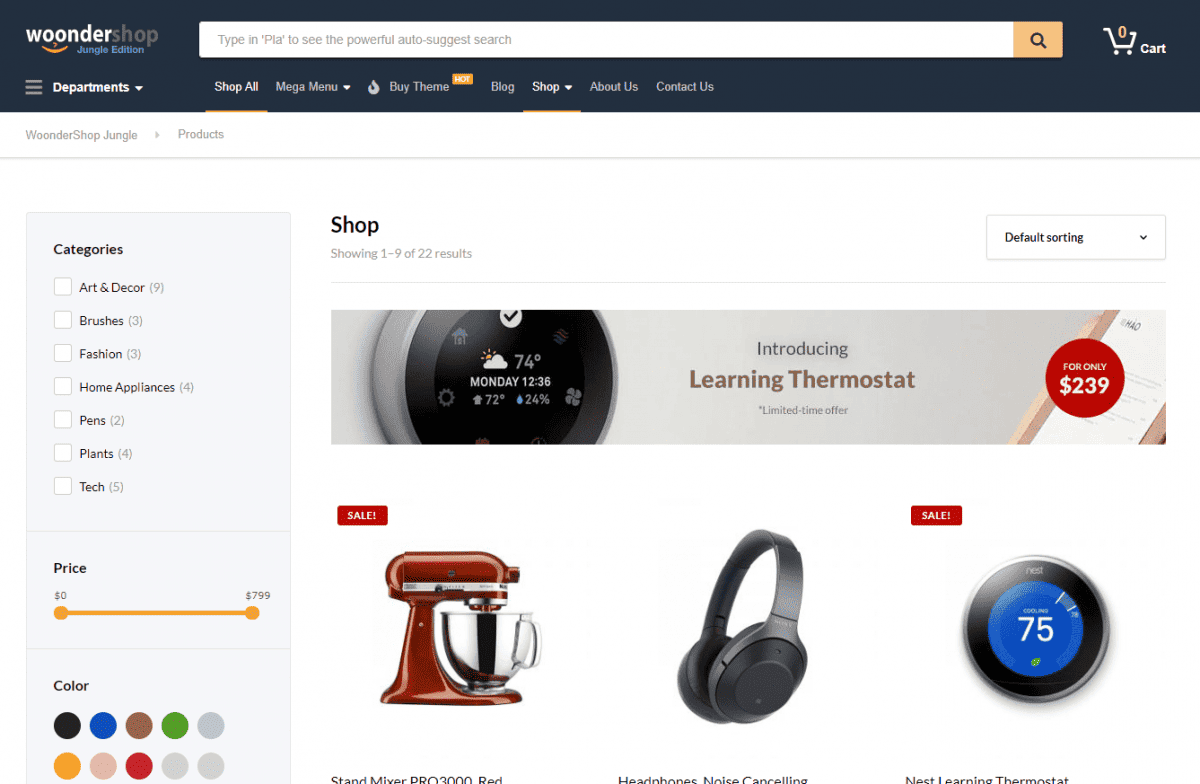
A great example of a theme like this is the ProteusThemes Woondershop theme, which offers basic filtering for prices, brands, and categories, along with advanced customizations like breadcrumbs, multiple filter selections, and sorting.
The best places to get themes like this are from premium WordPress developers. In fact, our theme already has the design of the WooCommerce filter included and it will look great right out of the box.
Using a Product Filter Plugin
The Woondershop Theme allows for advanced product filtering with the help of an integrated plugin called WooCommerce Product Filter. If you already have a WordPress website–but it’s lacking a product filter–consider installing the WooCommerce product filter for your current online store theme. There are some other filtering plugins on the market that you can find on places like CodeCanyon and the WordPress plugin library. Just make sure to test out the demos before committing to one.
Are You Prepared to Add Product Filters to Your Online Store?
As you can see, eCommerce product filters are both easy to implement and essential for guiding your customers around a store. The best part is that adding WooCommerce filters isn’t a challenge, as many WooCommerce themes either already come with product filters or they are designed to integrate with a plugin. As mentioned, the ProteusThemes Woondershop Theme utilizes the WooCommerce Product Filter plugin so that all of the websites you build with the theme instantly provide product filters.
Overall, it’s highly recommended to give your online customers a chance to filter the products. Otherwise, they’re stuck with the search bar and whatever other menu buttons you have on your site. If you have any questions about adding WooCommerce filters, or product filters in general, let us know in the comments section below.