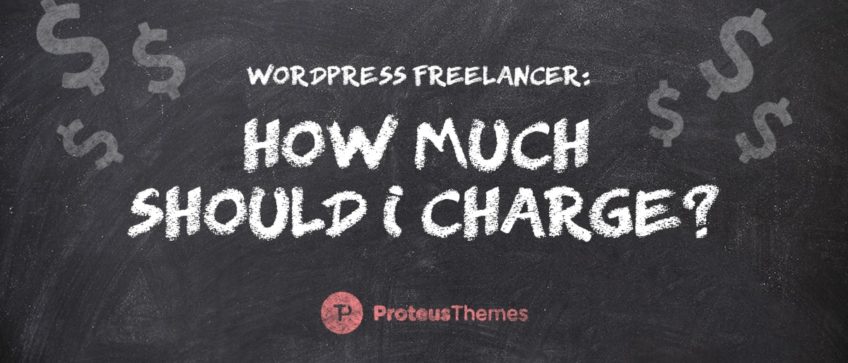After running our survey over the past couple of months we confirmed our belief that many of our customers are freelance WordPress developers. And one thing that we know is always difficult as a freelancer is deciding how much to charge your client.
It isn’t our place to tell anyone how much to charge. In reality, it boils down to two fundamentals. How you value your time, and how much a client is willing to pay. It isn’t always so simple though. The point of this article is to discuss some of the factors involved with pricing, and give new (or experienced) freelancers some points to consider when setting a price.
Knowing how much to charge as a freelancer is a crucial aspect of your business. There are a lot of things to think about too when it comes to pricing your services. You have to take into consideration how much you need to make to be able to cover your living expenses.
Then, of course, you need to offer an attractive price to your prospective client. If you charge too high, there is a chance a potential client will walk away and look elsewhere. If you charge too low, you’re barely making ends meet.
The race to the bottom
The subject of pricing is a matter of hot debate, emotions run strong. Some developers feel that too many charge too little and cause a ‘race to the bottom’. Undercutting the competition is a tried and tested business method. The logic behind it is valid, it is simply human nature to expect a client to go for the best deal.
However, the problem with this approach is that pretty soon someone else will be undercutting you and the next person will be undercutting them, and so on. In the end, the prices drop so low that they not only devalue your time but often leave customers with the impression anyone can do the job.
But giving a good deal to a client shouldn’t come at the cost of devaluing the market on the whole. If you look at the pricing of projects on Upwork for example, you will see how much damage this undercutting can cause.
On the other hand, there is a second approach to this. This approach claims we should see other freelancers as colleagues. By seeing them as colleagues, we will be able to empathize with them and create a sense of solidarity in the freelance market. A solidity which could go a long way towards preventing such value decay.
Instead of undercutting and offering the lowest bids, it is always worth remembering that pricing is a psychological game too. People don’t always like to eat the cheapest food or drink the cheapest wine.
If you price your services too low, some clients may doubt your level experience and consider you too inexperienced to successfully complete the project. Keep in mind that a higher price can actually be reassuring to a client, as it demonstrates knowledge and shows them that you know your worth.
Understandably, freelance bidding platforms like Upwork are built to encourage competition and cheap prices. Hence, it is important to understand how these platforms work to get the best of it. Time Doctor did an excellent review of Upwork which suggest that despite setting rates at the prevailing underpriced market threshold, companies ultimately want to hire top-notch talent. Hence the argument is that for the common good of the freelance marketplace, instead of competing on price, freelancers should choose to compete on value, quality and differentiation. This means freelance developers can collectively reinforce a value-based pricing system. A good way to do this also involves applying for underpriced projects but with the goal to show the potential client the value you can provide. This is because many clients do not know what the budget should be for a project but are happy to pay for a good freelance developer.
What to Consider Before Setting Your Prices
As mentioned earlier, there are a number of things to consider before you set your prices. Below, are some common factors that can influence your freelancer rate.
What is their budget?
Ask the client upfront, be confident about it. This is a perfectly legitimate question to ask. Any serious, professional outfit will tell you what they want to spend. Sometimes, you’ll find clients willing to pay more than what you were planning to charge and sometimes, you’ll run into clients who have very limited budget or understanding of how much their project is worth.
Don’t be afraid to negotiate with the latter type of client or educate them on what is really involved with their project. This is most likely expected. If they are willing to negotiate with you, it’s a sign of a potentially misinformed client willing to agree to a higher price. If they stick to their guns, it could be a warning sign of a client that’s simply not the right fit.
What kind of site is it?
Understanding how your client will use their site is a good indicator of how much you should charge. This is simply basing your price on the estimated value you add to their business.
For example, you usually charge $1,000 for a site, but you are now re-making a site for a successful e-commerce business. If they will earn $5,000/month from your site, it is worth a lot more than $1,000. This can be difficult for some people to implement. It may seem opportunistic, but you should have this consideration at the back of your mind. eCommerce is a very hot topic now and in case you need an optimized WooCommerce theme for conversions on mobile, WoonderShop is what you’re looking for.
What are others charging?
Have a look around and see what kind of prices other freelancers charge for similar services. This is a great reference point. And, by charging similar rates to one another you won’t be driving the value of the market down either.
What are you offering?
The type of service you offer will also play a large part in how you price your services. For example, if you offer simple WordPress maintenance alone such as installing WordPress updates and making sure a backup solution is in place, you won’t make the same amount from one client as a WordPress freelancer developing custom themes or WordPress apps would.
In a similar fashion, your ideal client avatar will play a role since not every website owner needs a complex WordPress app or a full-blown e-commerce store. Let’s take a look at two of the most common scenarios and how the pricing varies.
WordPress Turnkey Solutions With Commercial Themes
On Reddit r/Freelance someone asked the question ‘How many people just install WordPress themes and charge clients $1000s?’. This excellent answer from a deleted user summed up all of the things you need to take into consideration when setting your price for a client.
I am a WordPress designer, and I do plenty of custom work, but I use commercial themes for my clients for a variety of reasons. But “just installing WordPress themes” for a well done website can involve:
- In-depth technical and roadmapping sessions to determine what the client’s needs and goals, the scope of the project and his/her target audience are, all of which influence and even determine the direction of the audience.
- Consulting for the most appropriate web hosting solution for the client’s needs.
- Organizing the pre-existing branding materials and determining any gaps (usually in the form of written content) that will need to be filled by the client or me during the course of the project.
- End-to-end project management.
- Securing the site with a CDN, firewall and other best-practices security measures.
- Vetting any premium themes the client may want to make sure that they’re buying a well-documented lightweight well-reviewed theme from a developer that isn’t going to disappear in 3 months.
- Designing the navigation and information architecture of the site, organizing the content in intuitive logical ways for the client if they don’t have a sitemap.
- Basic on-page SEO for all pages.
- Configuring custom plugins and platforms, including BuddyPress, Multisite and other stuff that actually, you know, takes skill and experience to do properly.
- Determining the necessary plugins for complete functionality that meets the client’s needs and project requirements.
- Several rounds of detailed revisions.
- API integration of social media, mailing lists, etc.
- Customer service answering your client’s 39471231 questions.
- Post-project client education and documentation. etc.
Answer: Yes, sometimes I charge thousands just to install a WordPress theme.
I could not have described these complexities better myself. But of course, all of this depends on what your clients’ needs are, and how you value your time in relation to their project.
WordPress Custom Development From Scratch
On the other side of the spectrum, we have custom WordPress development from scratch. This usually involves coding a completely custom WordPress theme and it can also include coding custom plugins or implementing a specific API functionality.
Custom development involving WordPress is the realm of expert WordPress developers, in some cases, often those who have contributed to the core of WordPress or have a few popular plugins under their belt.
These WordPress developers are proficient not only in HTML, CSS, JavaScript, and PHP, they also know mySQL, understand how the API works, and are capable of writing clean and efficient code that can easily scale as the needs of the website grow.
While this type of work also comes with a price tag of thousands of dollars, it’s worth mentioning that those prices usually start at the top of the price range that someone would charge for a turnkey solution as in the example above. In other words, a completely custom WordPress website or an app starts at around $6,000 and can often go beyond $60,000.
No matter which of the above scenarios is more in line with your skills and the type of work you do, remember to take into account everything you do for a client during a project. If you’re also a skilled writer, will you provide copy for their website? Can you help them optimize the site for SEO? Will you provide ongoing maintenance? All of these factors can and do play a role when you’re quoting a price for a project.
A Basic Guideline
In case your client won’t disclose a budget and it is difficult to determine how much value you will add, you can just use the old expenses + time model. This can be adapted if you think it would be more suitable to charge per page rather an hourly rate.
Many may disagree with being so simplistic about a pricing strategy. Of course, as described above, there are nuances and variables. But for a beginner, or when dealing with an uncertain client, this is a simple start.
$Theme + $Plugins + $Domain/Hosting + $Hourly Rate
Your hourly rate is completely dependent on how much you think you are worth to your client. From what I have seen for beginners, this can be around a modest $20/hr. For more advanced developers it can be $50/hr and way beyond.
For example, if you look at WordPress developer category on Upwork, you’ll notice that the hourly rate ranges from $25-$90, whereas Freelancer.com has the rates between $15 and $49.
According to PostStatus, beginner WordPress freelancers should charge between $25-$40 per hour while more experienced freelancers should charge between $40 and $400 per hour. That price goes up if you’re running a WordPress agency as opposed to running solo.
Calculating Your Hourly Rate
An hourly rate is easy to use in calculations, once you are comfortable with your pricing and putting a value on your time. But if you’re just starting out, you might find it difficult to know what is an appropriate rate. Luckily, there are a few tools that you can use that can point you in the right direction.
Minimum Hourly Rate Calculator
The first tool on the list is the Minimum Hourly Rate Calculator by Brian Krogsgard. This WordPress developer found inspiration in an article about pricing by Matt Henderson and built his own version of it.
The calculator takes into account national holidays, vacation days, average yearly salary, overhead, and more.
Hourly Rate Calculator by ApproveMe
Similarly to the calculator above, Hourly Rate Calculator by ApproveMe takes into consideration billable hours, vacation time, and overhead expenses. This calculator is flexible, given the fact that you can add more lines to it to add expenses that aren’t listed.
You can also adjust how much you’d like your current salary to improve in the next year. Overall, it’s a decent starting point for any freelancer that needs to come up with an hourly rate.
The chances are you will have to quote a price at the beginning. However you calculate this price, it is a good idea to add 20% from the start. This will cover the possible cost of a client’s excessive revisions without raising the quoted price at the end, which could create a conflict.
Using Estimates
Another way to determine how much you should charge as a WordPress freelancer is to use a method called bottom up estimating. According to Dick Billows, this is “the most accurate approach to estimating cost and duration”. While Billows recommends this approach for companies and agencies that have more than one employee, it’s worth mentioning that this method works rather well for solo freelancers as well. Here’s how bottom up estimating works.
1. List out all the tasks involved with the project
The first thing you need to do is list all the tasks needed to execute the project. The easiest way to do this is to split the project into key phases and then break those phases down into individual tasks.
The most important thing to keep in mind during this process is to include even the smallest of tasks so that you can get a more accurate estimate. Don’t forget to include potential revision requests by client as they add on to the total list of tasks and time needed to complete the project.
2. Estimate how long each task will take
Once you have a list of your tasks, you need to provide an estimate on how long each task with take. Do this for each and every task and avoid grouping “smaller” tasks together.
If you already have a few projects under your belt, you should have an idea of how long it takes you to complete each task on the list you’ve made. Remember to include extra padding time and be generous with the estimate rather than underestimating the time you need.
3. Add up all the estimates and divide with your hourly rate
The final step in this process is to add all those time estimates together and then dividing them with your hourly rate. The result is what you should charge for the project.
If you want to play it safe, your estimates above should also include time spent on communication with the client plus a few extra hours to accommodate for unforeseen circumstances.
Additional Factors to Consider
As you’re working on the estimate, there are some additional factors you might want to consider before settling on final cost.
- The ultimate result or benefits that clients will get from working with you — will a new website that you’ve designed and developed help them meet their business goals? If they see an increase in profits as a direct result from working with you, then your rate should accommodate for that.
- Your own income goals — it goes without saying that freelance income can turn into a feast and famine cycle if you’re not careful. Consider taking your income goals and your living expenses into consideration as you get more projects under your belt.
- The type of client you’re working with — as mentioned above, the same project can vary greatly in terms of price depending on the type of client you’re working with. A custom website for a local small business will not cost as much as a custom website for a large corporation breaking into international waters.
Final Thoughts
Even if you are a beginner, never undervalue yourself. Although your skill set may be basic – no matter how simple – your client is definitely going to benefit from a functioning website. Always remember that your value is defined in terms of the benefit to the client, not your experience.
Finally, keep in mind that quoting a price for a project depends on a lot of factors. But, if you use the tips in this article and apply them to your freelance projects, you’ll have an easier time of quoting a fair price that will satisfy both you and your clients.