One of the most rewarding aspects of our work is that we get to connect with people from all over the world. We also take a lot of pride in the knowledge that our themes are put to use for audiences in just about every corner of the planet.
As a primarily Slovenian team, we acutely understand the difficulties that a lot of clients face in a world so dominated by the English language. Every day we receive support requests with translation issues; this article will attempt to cover the solution to these problems.
The most common translation support requests are that a client needs to change the language of their theme. The second most is that a client needs to create a multi-language site. I will explain how to solve both of these problems here.
Translating your theme
The first thing you need to do is change the language of your WP installation. Do this by going to Settings -> General, here you can set the Site Language. Always be sure to save the settings.
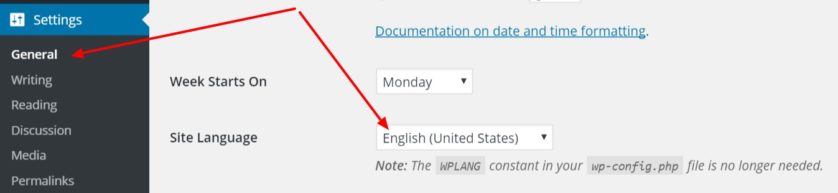
For the second step, navigate to the folder of the theme (wp-content/themes/<our theme name, ie. repairpress-pt>/) and in the folder languages/ (of the theme) you will find the file <name of the theme>.pot. Load this file (as the catalogue) into Poedit and start translating.
Poedit is a free program for writing translations for sites that use Gettext for localization (such as WordPress sites).
When this is done, save the .po file in the same folder as the .pot file (in languages/ folder) and name this file depending on your language or locale. You can find the right name on make.wordpress.org here, just search for your language and then lookup the WordPress Locale column. If you want the Swedish language for example, you would name your file: sv_SE.po. The .mo file will be automatically created next to the .po file.
And that is all it takes. Your translations should work now.
For more info on this subject, check out our Youtube Tutorial: Theme translation with Poedit
Multi-language site
There are obvious benefits to making your site multi-language. Not least If you are in e-commerce, global accessibility to your site will clearly be a big bonus. It may also just be a requirement for your client’s site. Either way, there are a lot of plugin options to create a multi-language site. We recommend that you go for WPML though, it is a premium plugin but it is reliable and well supported.
It must be made clear here that WPML will not translate your content for you. It is a tool that allows you (or a translation team) to manually translate your site with ease. WPML do however provide a list of recommended translation services.
WPML has a lot of different functions, and additional plugins. Here we will go through its basic setup, and core function of manually creating posts in different languages. To skip along the narrative a little here, let’s say you have already bought and installed the WPML plugin. Let’s cover configuration. First, set the language you work in as the default. You do this here:
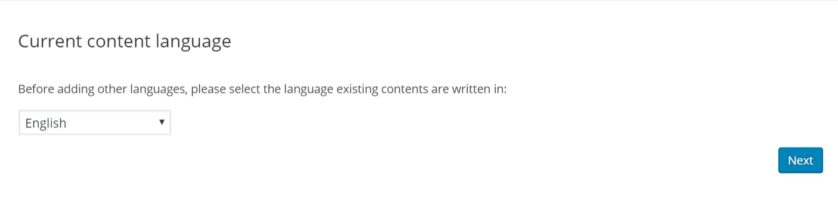
We can go somewhat niche and say that you want your site in Yiddish and Maltese too. Firstly, you need to select these options from the next screen. You can add and remove languages later on as you require.
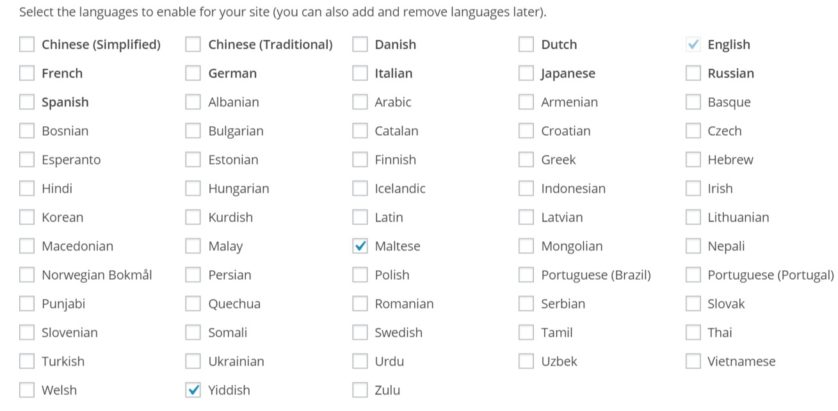
The following step is to add your language switcher. This functionality allows visitors to switch between translated sub-domains on your site. Depending on your theme, these options may vary. But generally your options will be around where and how the switcher will appear.
Once your language switcher is setup, you can now start using WPML for your posts. Write your post as usual in your original language. To the side, you will see the language options. All you need to do next is press the blue cross icon of the language you wish to translate the post to, and this will create a new post for you.
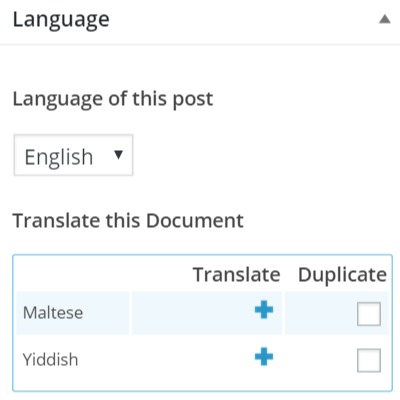
Furthermore, you may need to create translations of existing posts. To do this, you just go to the ‘Posts’ section of your WP dashboard, and then click the blue cross for the language you wish to translate into. This will then create a new post where you can enter the translation just as you would a regular post.
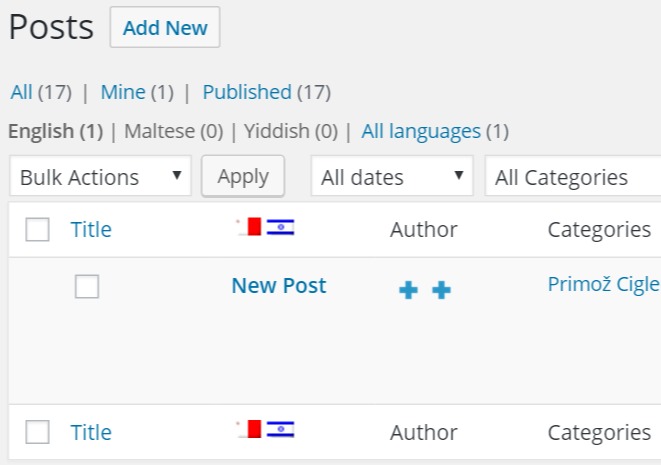
Since this is just a basic example of what WPML can do, you should take a look at all of their additional plugins. These are especially relevant for more complex translation solutions.





















