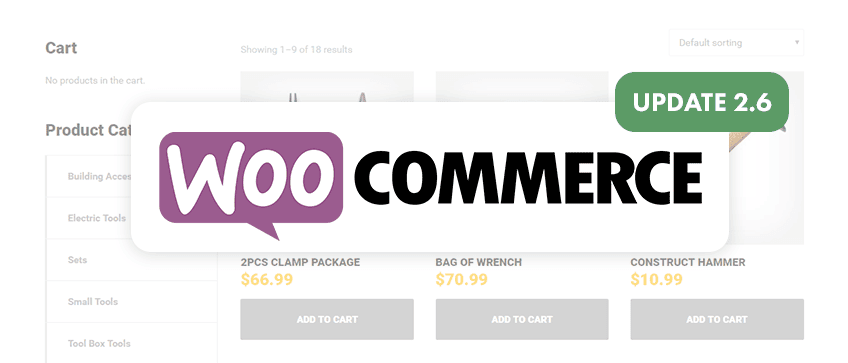Last week there was a big WooCommerce update. eCommerce is obviously a huge priority for many of you, so we want to let you know that we reacted extremely quickly to the changes. We updated most of our themes on the first day the update arrived, the rest shortly after.
We understand that WooCommerce updates tend to arrive with a lot of uncertainty. Theme authors often don’t update their themes and can leave you with a broken shop, and ultimately out of pocket.
On Friday we put a lot of effort into testing the new features and ensuring compatibility with the update. We even went so far as testing our older themes that don’t even sell so well anymore.
We recommend that all of you update both WooCommerce and your theme (in this order). You can refer to the theme documentation for instructions on how to do so.
What changed?
Let’s quickly summarize the new features of WC 2.6:
- Added shipping zones
- Improved the cart experience
- Created a new My Account area design
- Added new options for filtering products
- Made updates to the payment options available through the onboarding wizard
You can check out the WC blog for more details here.
If you find anything…
We tried hard to test all scenarios, but of course it is possible that we missed something. If you think that you’ve found a bug, please report it back to us (even if the support period for your theme has expired).
We need to be honest here that we had to sacrifice one feature due to the update:
Our themes Organique and Webmarket come with a custom widget called Shop Filters. It was made especially for the shop sidebar, it provided a finely grained filter for products and allowed shoppers to filter products by price range, categories and custom attributes (like product color).
Due to the code changes in WooCommerce itself, we had to remove the filtering by attributes in these updates, so the widget is still available, but it only allows filtering by category and price range now.
We’ve seen from our support that majority of people didn’t use filtering by custom attributes anyway. The main reason is probably that filtering by custom attributes only works if all of the products in the shop had very similar features. But this is rarely the case. Although we hated making this decision to abandon this filter, we had to.
How have you found the new WooCommerce update so far? We’d love to hear from you…
p.s.: If you’re eCommerce professional and you find the existing WooCommerce hard to deal with and tweak them in order to be optimized for conversion, check out our latest WooCommerce theme optimized for mobile conversion.