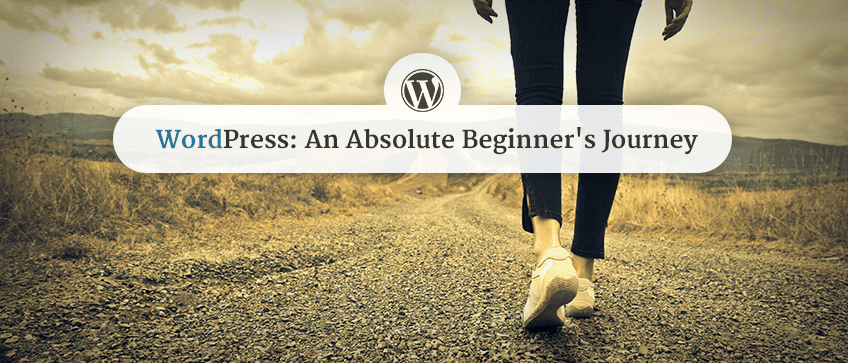I am not just an absolute beginner at WordPress. Beyond simple browsing, I am also pretty much a beginner at the internet. That may sound a bit over the top, but I had no real clue about what goes on behind the scenes of a website before I joined ProteusThemes.
What I mean is, I knew that you bought a domain name, and I also knew that you paid for hosting. But the confusing thing for me was, how do you put the two together?…
Getting Started
Thankfully, for the more clueless of us out here, there are services which offer both in combination.
Kinsta is one of the best managed WordPress hosting companies out there.
Once you have bought your combination of domain name and hosting – many of them offer a domain for free with a hosting plan – you can install WordPress via the control panel within your host’s interface.
Completing this simple task was a huge moment for me… I now have some kind of a (completely empty) website actually on the internet.
The next step is to make it look and feel good. Should be easy enough, right?
Next time I will be getting into some of the very basic elements of how to edit and customize your very own WordPress page.
You can read the previous post here.
The next step is here.